
March 26, 2025 |Accounting & Bookkeeping
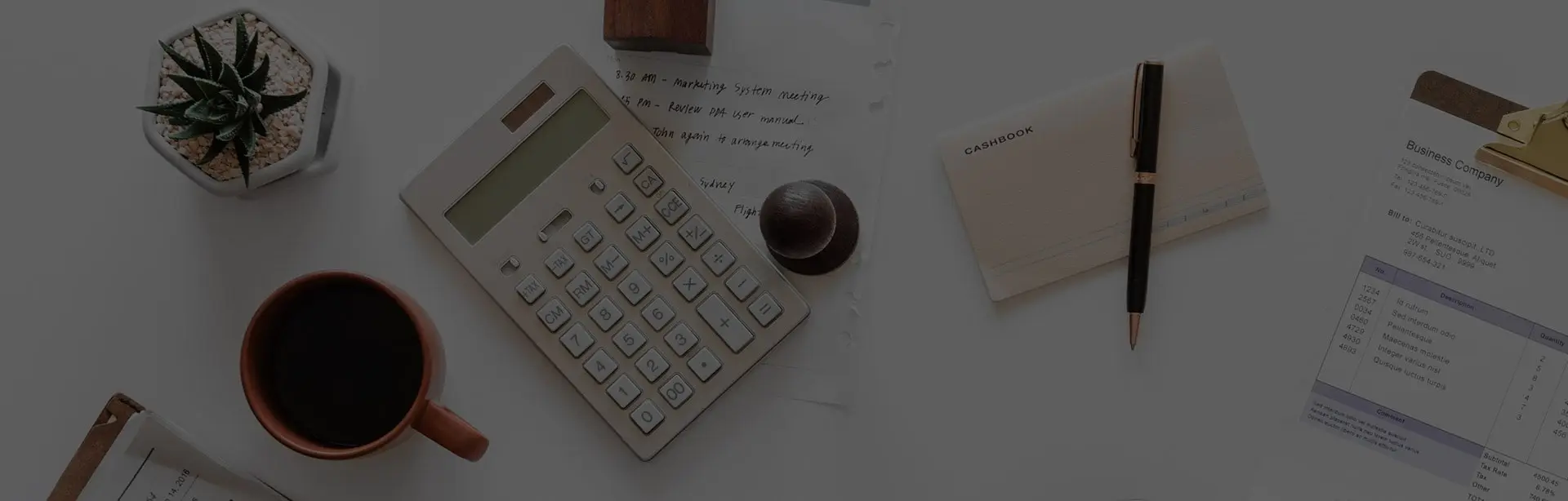

Running a restaurant is a labor of love—and a constant juggling act. Between crafting mouthwatering dishes and ensuring a memorable guest experience, keeping track of finances can easily take a back seat. That’s why having the right accounting software isn’t just a nice-to-have; it’s essential for staying afloat in this competitive industry. Today, we’re diving deep into the world of free accounting software for restaurants in the U.S., exploring why you need it, what to look for, and which solutions are best suited to your needs.
Imagine running your restaurant without knowing your daily sales, inventory costs, or where your money is going. In a business with fast-paced transactions and tight margins, a reliable restaurant accounting system can be the difference between thriving and just barely getting by.
Accounting software helps you:
Before we jump into our top software picks, here are a few features you’ll want in any good restaurant accounting system:
Now, let’s explore some of the best free accounting software options available that can help you manage your restaurant’s finances without breaking the bank.
Wave Accounting is a favorite among small business owners for a reason. It’s an all-in-one solution that covers invoicing, expense tracking, and financial reporting—all for free. Its intuitive interface makes it easy to learn and use, even if you’re not a numbers person. Wave’s robust features mean you can keep your restaurant’s books clean and accurate without needing to invest in expensive software.
ZipBooks is another excellent free option, particularly for small restaurant owners. Financial reporting, spending management, and invoicing are among its key functions. ZipBooks stands out for its simple setup and clean design, making it a great choice if you’re just starting out or if you run a single-location establishment. With ZipBooks, you can easily monitor your cash flow and keep your finances in order without the complexities of larger systems.
For those who appreciate flexibility and customization, Akaunting is a powerful open-source solution. This software is ideal if you have some technical know-how or access to IT support, as you can tailor the system to fit the unique needs of your restaurant. Akaunting offers a range of features, including invoicing, expense tracking, and robust reporting capabilities, all without the cost of a subscription.
GnuCash is a free, open-source accounting program that’s known for its detailed financial tracking capabilities. While its interface might feel a bit dated compared to newer software, it excels in handling complex financial transactions and detailed record-keeping. GnuCash is perfect for restaurants that require a high level of detail in their financial management and aren’t afraid to invest a little time in learning the system.
Implementing the right accounting software can transform your restaurant’s financial operations in several key ways:
Even with the best software, mistakes can happen. Here are some typical mistakes and advice on how to stay clear of them:
While free accounting software is a great starting point, there comes a time when your growing business might need more advanced features. If you’re finding that the free tools are limiting your ability to manage complex transactions, or if you’re expanding to multiple locations, it might be time to consider a paid solution. Paid software often offers:
Navigating the world of restaurant accounting can be overwhelming, even with the best software in place. That’s where QMK Consulting steps in. Based in New York City, we specialize in helping restaurant owners streamline their financial processes. Our services are designed to complement your accounting software, offering:
By working with QMK Consulting, you’re not just getting a one-time service—you’re gaining a partner dedicated to helping you achieve lasting financial success.
Many restaurants find that a cash basis accounting method works best because it aligns closely with daily transactions and cash flow management. However, some larger establishments might benefit from accrual accounting for a more detailed financial picture.
Most restaurants use a combination of cash and accrual accounting, depending on their size and complexity. The key is to choose a method that accurately reflects your operations and supports your decision-making.
Yes, QuickBooks is a popular choice for many restaurant owners. However, it is not free, and its cost may not be justified if you’re just starting out or have a single-location restaurant. Free alternatives like Wave or ZipBooks might be more suitable in those cases.
The best POS system for your restaurant depends on your specific needs, including the size of your operation, the volume of transactions, and integration capabilities with your accounting software. It’s important to choose a system that not only handles sales efficiently but also integrates seamlessly with your financial management tools.
Ready to take your restaurant’s financial health to the next level? If you’re ready to streamline your accounting, optimize your cash flow, and ensure every dollar is working for you, then it’s time to act.
Book your free Profit & Cash Flow Analysis with Mohamed Karmous, our restaurant accounting advisor at QMK Consulting. Based in New York City, our firm is here to help restaurant owners like you unlock hidden savings and boost profitability. Let’s work together to pave the way for a more successful, stress-free financial future.
Take the first step now—schedule your free analysis and see how expert guidance can transform your restaurant’s accounting practices.