
October 14, 2024 |Accounting & Bookkeeping
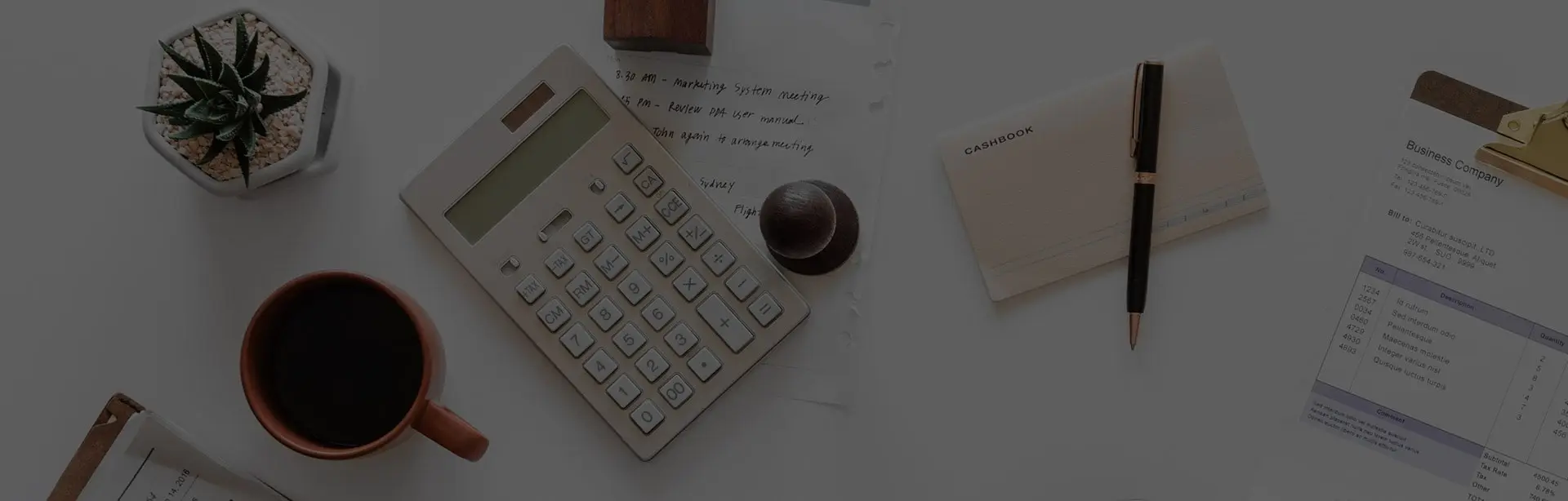

In an industry as dynamic as construction, the precision of financial management is not just important, it’s critical. As projects grow in complexity and scale, so do the challenges of tracking costs, managing budgets, and ensuring compliance. Yet, many construction businesses still rely on outdated accounting methods, risking financial mismanagement and inefficiency. If you’re one of those businesses, it’s time to reconsider your approach.
The good news? There’s a wealth of specialized construction accounting software designed to streamline your processes, enhance accuracy, and provide real-time financial insights. This blog post dives deep into the 20 best construction accounting software options available today. We’ll explore the latest trends, the benefits of these tools, and detailed analyses to help you choose the right fit for your business. Whether you’re a small contractor or a large construction firm, stay with us to discover how the right software can transform your financial management.
As the construction industry evolves, so do the technologies that support it. Here are some notable trends in construction accounting software:
More firms are adopting cloud-based software for real-time access to financial data. This allows teams to collaborate effectively, regardless of location. For example, a project manager can access financial reports on-site using a mobile device, facilitating quicker decision-making.
Many accounting software solutions now offer integration with project management platforms. This means seamless data flow between budget tracking and project scheduling. For instance, if a project incurs unexpected costs, it can automatically update the financial projections.
AI is increasingly being used to automate routine tasks, such as invoice processing and expense tracking. This not only reduces errors but also frees up staff for more strategic work.
With the rise of remote work, mobile accessibility has become essential. Construction professionals can manage finances from job sites, improving efficiency and responsiveness.
Advanced reporting capabilities allow businesses to analyze financial data more effectively. Companies can gain insights into cost overruns and budget adherence, enabling proactive financial management.
Investing in specialized construction accounting software can yield significant benefits. Here are some key benefits:
Automated calculations reduce human error in financial reporting. For example, a construction firm using automated job costing can ensure that every dollar spent is tracked accurately, leading to more reliable financial statements.
With streamlined processes, teams spend less time on administrative tasks. A contractor can generate invoices in minutes rather than hours, allowing them to focus on project execution.
Real-time reporting offers a clearer picture of financial health. For instance, a small construction company can quickly see which projects are profitable and which are not, informing future bidding strategies.
Construction accounting software can help track cash inflows and outflows, allowing businesses to manage their finances more effectively. A contractor can forecast cash flow needs based on current projects, avoiding shortfalls.
These tools often include features that help ensure compliance with industry regulations. For example, automated tax calculations can prevent costly penalties due to misreporting.
The right accounting software can level the playing field for small construction businesses. Here are some of the best options to consider:
General contractors require more detailed and efficient solutions to manage multiple projects and teams. Here are the top software options for them:
Here, we’ll delve deeper into the best 20 construction accounting software solutions, including a brief description of each tool, their advantages and disadvantages. Every of these software varies in features, functionalities, and pricing. You choose the one that best fits your construction company based on your business capabilities and unique needs. Please note that these tools are provided in this blog as reference solutions and are not ranked in any particular order.
Viewpoint Vista is a comprehensive ERP solution designed for the construction industry. It integrates accounting with project management features, making it suitable for mid-sized to large companies.
Unique features:
Advantages:
Disadvantages: Nothing has advantages without having the other side of it. The major disadvantages of Viewpoint Vista have been identified to be
This software provides comprehensive financial and project management tools tailored for the construction industry, offering detailed reporting capabilities.
Unique features:
Advantages:
Disadvantages:
QuickBooks Online is one of the most widely used accounting tools, known for its user-friendly interface and flexibility. It offers various features suitable for small to medium-sized construction businesses.
Unique features:
Advantages:
Disadvantages:
FreshBooks is designed primarily for small businesses and freelancers, focusing on easy invoicing and expense tracking while also offering project management features. It’s a cloud-based accounting software designed for small businesses, including contractors.
Unique features:
Advantages:
Disadvantages:
Xero is a cloud-based accounting software that offers comprehensive features for financial management, including project tracking and reporting, making it suitable for small to medium-sized construction firms.
Unique features:
Advantages:
Disadvantages:
CoConstruct is a project management software tailored for custom builders and remodelers, providing project management tools along with accounting features to streamline operations.
Unique features:
Advantages:
Disadvantages:
While primarily known for its project management capabilities, Procore also offers financial management features, making it a comprehensive solution for general contractors.
Unique features:
Advantages:
Disadvantages:
Foundation Software is a construction accounting and project management solution tailored for contractors. It focuses on streamlining financial processes, project management, and compliance for the construction industry. It provides comprehensive job costing and payroll management features, ideal for larger contractors.
Unique features:
Advantages:
Disadvantages:
Sage 50cloud is a hybrid solution that combines the strengths of desktop accounting with cloud capabilities, suitable for small to medium businesses.
Unique features:
Advantages:
Disadvantages:
CMiC is a leading construction ERP solution that offers comprehensive financial and project management tools, designed for larger contractors.
Unique Features:
Advantages:
Disadvantages:
eSUB is designed specifically for subcontractors, offering project management, document control, and basic accounting functionalities. One of its greatest advantages is that it has strong document management and project tracking features. And its shortcoming is that it has limited financial reporting capabilities compared to full accounting systems.
Buildertrend provides a suite of tools for construction project management and accounting, ideal for contractors managing various projects.
Unique features
Advantages
Disadvantages
This is a cloud-based construction management software for building information modeling (BIM).
Unique features:
Advantages:
Disadvantages:
ConstructConnect focuses on bid management and preconstruction solutions but includes financial management features, making it a valuable tool for contractors.
Advantage:
Disadvantage:
Jonas offers comprehensive project management and accounting capabilities designed specifically for the construction industry, catering to medium to large businesses.
Advantage:
Disadvantage:
Aconex is more focused on document control and project collaboration but can be integrated with accounting tools to provide a comprehensive solution.
Advantage:
Disadvantage:
NetSuite is a full ERP solution that includes advanced financial management features, suitable for larger construction firms that need comprehensive oversight.
Advantage:
Disadvantage:
SmartBid focuses on bid management and collaboration, offering tools that allow contractors to streamline their bidding process while incorporating some accounting functions.
Advantage:
Disadvantage:
Smartsheet is a work management platform that’s customizable for construction projects.
Unique features:
Advantages:
Disadvantages:
PlanGrid construction productivity software that allows teams to access project plans and documents.
Unique features:
Advantages:
Disadvantages:
Choosing the right accounting software for your construction business involves several key considerations:
Navigating the complexities of construction accounting can be overwhelming, especially when balancing multiple projects, budgets, and compliance requirements. This is where QMK comes in. As a leading accounting firm specializing in the construction industry, QMK offers tailored solutions designed to meet the unique challenges faced by construction companies. Here are five compelling reasons to choose QMK for your accounting needs:
With years of experience in construction accounting, our team understands the intricacies of the industry. We know the common pitfalls and challenges, allowing us to provide strategic guidance that is both practical and effective.
We recognize that no two construction businesses are alike. QMK takes the time to understand your specific operations, challenges, and goals. Our personalized approach ensures that we implement accounting solutions that align with your unique needs, enhancing your overall efficiency.
From job costing and payroll management to tax planning and financial reporting, QMK offers a full suite of accounting services. We handle all aspects of your financial management, so you can focus on what you do best building and managing projects.
At QMK, we don’t just react to your needs; we anticipate them. Our proactive approach means we stay ahead of industry trends and regulatory changes, helping you remain compliant and competitive. We provide ongoing support and insights that empower you to make informed financial decisions.
We leverage the latest accounting technologies and software tailored for the construction industry. By integrating cutting-edge tools into your accounting processes, we enhance accuracy, streamline operations, and improve your financial visibility, ultimately saving you time and money.
Independent contractors typically use one of two primary accounting methods: cash-based accounting or accrual-based accounting. The choice between these methods often depends on the contractor’s business size, complexity, and personal preference.